If you want to use your own Domain in Clickshield you need to configure 3 things
1. Create an integration in your Clickshield account
You can do this under the section > Integration. Each Integration has its own custom Integration that we need link to your Domain. You can find your Integration in the Browser URL or at the bottom of the Integration Page.
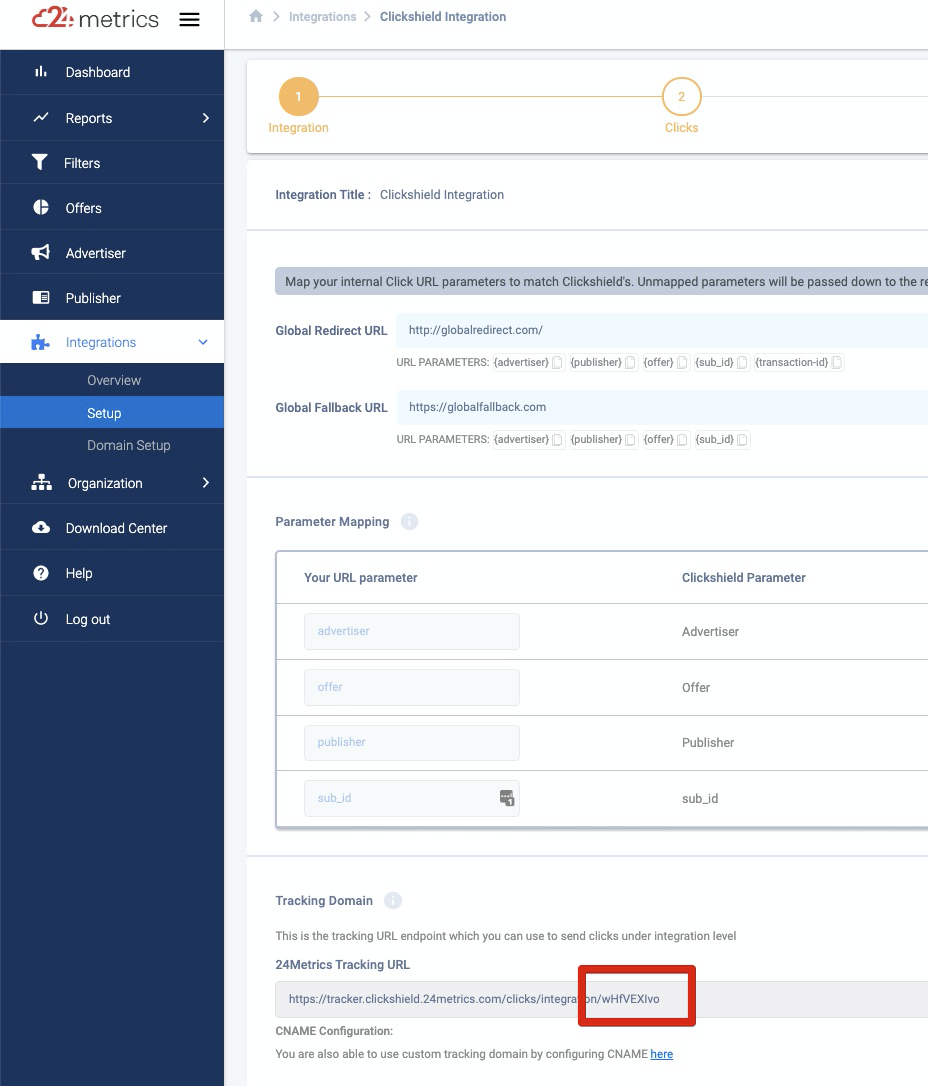
2. Cname Record
Go to the section > Integration > Domain Setup

In order to link your Domain to Clickshield ensure that your domain is pointed to the Clickshield servers. You can do that with the CNAME Record (do not confuse with A record!) of your Domain management.
E.g. tracking.mynetwork.com points a CNAME to:
gateway.clickshield.24metrics.com
Once it is successfully integrated the buttons will light up green.
3. Adding Domain verification
To ensure that nobody can hijack your domain we need to verify the domain ownership. To do this please create a TXT Record including your integration ID from the previous step (step 1)
and a TXT Record on the domain (ensure that the integration ID is written in small caps)
integration_id.verify.clickshield.yourdomain.com = Clickshield
